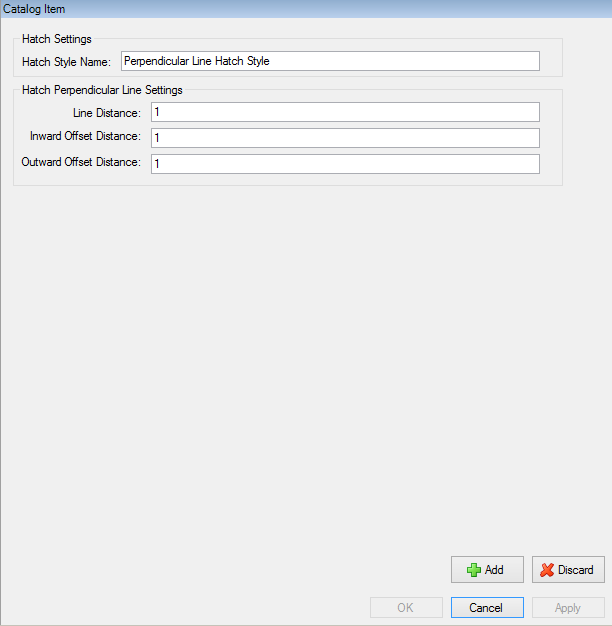
Use perpendicular line hatch styles to add a hatch with lines to a shape. The lines in the hatch are perpendicular to the border of the shape.
To add or edit hatch styles, use the Catalog tab of the Catalog Manager. For more information, refer to Add Hatch Styles or Edit Hatch Styles.
Table: Perpendicular Line Hatch Style Settings